How do I give my computer a static local IP address?
Results 1 to 15 of 18
Thread: Static local IP address
-
08-27-2010, 08:27 AM #1Registered User

- Join Date
- May 2010
- Posts
- 53
Static local IP address
-
08-31-2010, 02:26 AM #2Registered User

- Join Date
- Aug 2010
- Posts
- 111
Hi,
You can get your answer from boutell.com/newfaq/creating/staticlocalip.html.
-
08-31-2010, 07:20 AM #3
I believe you need to address that question for your web hosting provider or your ISP.
ServerPoint.com - a true hosting company offering online presence solutions since 1998
Web Hosting, colocation, dedicated servers, Virtual Private Server (VPS) hosting
Wholly owned multi homed network, servers and facilities
-
09-01-2010, 08:32 AM #4Administrator

- Join Date
- Nov 2003
- Posts
- 55
Local IP address? Do you mean the IP within your network, not the IP that's visible on the Internet? That's something you can configure from "Properties" of your network card.
-
09-04-2010, 04:46 AM #5Registered User

- Join Date
- Sep 2010
- Posts
- 1
Your computer communicates with the internet by communicating to your router or modem. For making this communication possible both your router and your modem have an IP address. In case you have multiple devices (e.g. multiple PC's) connected to your router, each has an unique IP address. These IP addresses are used internally at your home network. They should not be confused with your public IP address. Your public IP address is globally unique and used for communication by your router/modem with the rest of the internet.
-
02-18-2011, 02:52 PM #6Junior Member

- Join Date
- Feb 2011
- Posts
- 7
A static IP address is a number assigned to a computer through the Internet service provider to permanently address the static IP address in the Internet.A is a simple permanent address, still with a single computer in a longer period of time. This is different from a dynamic IP address, it is assigned the beginning of the project, every step, usually from the transition to the next meeting.
-
05-12-2011, 12:56 AM #7Registered User

- Join Date
- Apr 2011
- Posts
- 16
on vista
control panel
in control panel home mode
view network status and tasks
manage network connections
choose your connection and right click it
and choose properties
highlight internet protocol version 4
and go down and click properties
click use the following IP address
now type the ip address in the first field
the sub-net mask will be entered automatically
enter the default gatewayLast edited by newyorkdd; 06-04-2012 at 05:54 AM.
-
05-12-2011, 03:09 AM #8Registered User

- Join Date
- Apr 2011
- Posts
- 16
All persons want dynamic local IP address only. For what purpose you want static local IP address?
-
05-16-2011, 09:44 PM #9
Static one? You need check the local Internet service provider to get more information.
My name is Linda Chow, I am running a small online clothing store where you can find and shop sweet Lolita dress, Gothic Lolita dress and many other lolita accessories | My New Store: Cheap Latex Clothing
-
06-08-2011, 12:06 PM #10Senior Member

- Join Date
- Jun 2011
- Posts
- 280
Follow the procedure available in the following link
http://www.zultrax.com/forward-port/static-local-ip.htm
-
06-09-2011, 02:09 AM #11Junior Member

- Join Date
- May 2011
- Posts
- 17
You will contact your ISP service provider and send request you need a static IP.
The Game is Over
-
06-09-2011, 09:31 AM #12Senior Member

- Join Date
- Jun 2011
- Posts
- 280
Does the ISP provides Static local IP address os a computer?
-
08-01-2011, 12:36 AM #13
If you tell website IP then you contact you hosting provider and if you tell internet IP then you contact you ISP they can solve your problem.
Cheap Web Hosting Company \\// Domain Portfolio \\// Shared Hosting \\// Master Reseller Hosting \\// Reseller Hosting \\// Blog \\// Forum \\// Facebook \\// Twitter \\// Youtube
-
03-16-2013, 11:56 AM #14Registered User

- Join Date
- Jan 2013
- Posts
- 88
I agree with you...The ISP generally assigns a dynamic IP .We need to contact the ISP to get a static IP in most cases it is given on an extra charge.Static IP is mostly preferred by one who runs a webserver or one who wants to connect remotely from any where in the world.We can confirm whether we have a dynamic IP or a static IP either by asking ISP or by checking in Ip-details.com after resetting the modem.If the IP changes then it is a dynamic IP; if the IP does not change then it is a dynamic IP.
-
06-25-2013, 07:36 AM #15Junior Member

- Join Date
- Apr 2012
- Posts
- 10
What is your OS? We need to know this information. I assume that your OS is windows 7. Open the "Start" menu and click Control Panel then click "Network and Internet" link, then choose Network and Sharing Center link. Click "View network connections" then link to see your adapters. Right-click the adapter you want to change and choose "Properties" from the list. Next is click the "Internet Protocol Version 4 (TCP/IPv4)" to select it and then click the "Properties" button. Click the radio button for "Use the following IP address:" and enter the static IP address you'd like to use in the IP address box. Hit "Tab" when you are finished and the "Subnet mask" value should auto-fill with the proper value. Enter the default gateway, which is normally the IP address of your router. The DNS addresses are typically provided for you by your ISP. Don't forget to click "OK" to save your changes, then click "OK" again on the Local Area Connection Properties window.
Tags for this Thread
|




 Reply With Quote
Reply With Quote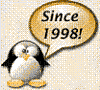





Bookmarks