JavaScript codes for Web DEV
Colours-on-Page Displaying with MooTools
When users click a specified button, this JavaScript code example will get colours of all HTML elements with the predefined color attributes then fill those colours into many tiny rectangles. The auth... detail at JavaScriptBank.com - 2.000+ free JavaScript codes
How to setup
Step 1: Place CSS below in your HEAD section
CSS
Code:
<style type="text/css">
/*
This script downloaded from www.JavaScriptBank.com
Come to view and download over 2000+ free javascript at www.JavaScriptBank.com
*/
.dcolor {
height:40px;
}
.dtext {
}
.dwrapper {
width:100px;
float:left;
padding:10px;
margin:0 20px 20px 0;
border:1px solid #ccc;
}
</style>
Step 2: Copy & Paste JavaScript code below in your HEAD section
JavaScript
Code:
<script type="text/javascript" src="/javascript/mootools.js"></script>
<script type="text/javascript">
// Created by: David Walsh | http://eriwen.com/css/color-palette-with-css-and-moo/
// This script downloaded from www.JavaScriptBank.com
//once the dom is ready
window.addEvent('domready', function() {
//do it!
$('get-colors').addEvent('click', function() {
//starting the colors array
var colors = [];
var disallows = ['transparent'];
//for every element
$$('*').each(function(el) {
//record colors!
colors.include(el.getStyle('color'));
colors.include(el.getStyle('background-color'));
el.getStyle('border-color').split(' ').each(function(c) {
colors.include(c);
});
});
//sort the colors
colors.sort();
//empty wrapper
$('colors-wrapper').empty();
//for every color...
colors.each(function(val,i) {
//if it's good
if(!disallows.contains(val))
{
//create wrapper div
var wrapper = new Element('div', {
'class':'dwrapper'
});
//create color div, inject
var colorer = new Element('div', {
'class':'dcolor',
'style': 'background:' + val
});
colorer.inject(wrapper);
//alert(val);
//create text div, inject
var texter = new Element('div', {
'class':'dtext',
'text':val
});
texter.inject(wrapper);
//inject wrapper
wrapper.inject($('colors-wrapper'));
}
});
});
});
</script>
Step 3: Copy & Paste HTML code below in your BODY section
HTML
Code:
<!--
/*
This script downloaded from www.JavaScriptBank.com
Come to view and download over 2000+ free javascript at www.JavaScriptBank.com
*/
-->
<input type="button" id="get-colors" value="Get Colors" class="button">
<br><br><br>
<div id="colors-wrapper"></div>
<br clear="all">
<div style="text-align: left; width: 70%;">
<p>
Ma quande lingues coalesce. <span style="color: #279F37;">Li nov lingua franca va esser</span> plu simplic e regulari. Lorem ipsum dolor sit amet, <span style="color: #9F6827;">consectetuer adipiscing elit, sed diam nonummy</span> nibh euismod tincidunt ut <span style="color: #BFB00B;">laoreet dolore magna aliquam erat volutpat</span>.</p>
</div>
Step 4: downloads
Files
mootools.js
Javascript Music Player -
Random Text Generator -
Floating Image Script

Originally Posted by
Copyright
The Site may provide, or third parties may provide, links to non-JavaScriptBank.com Internet World Wide Web sites or resources. Because JavaScriptBank.com has no control over such sites and resources, you acknowledge and agree that JavaScriptBank.com is not responsible for the availability of such external sites or resources, and does not endorse and is not responsible or liable for any content, advertising, products, or other materials on or available from such sites or resources. You further acknowledge and agree that JavaScriptBank.com shall not be responsible or liable, directly or indirectly, for any damage or loss caused or alleged to be caused by or in connection with use of or reliance on any such content, goods or services available on or through any such site or resource.
Originally Posted by Copyright







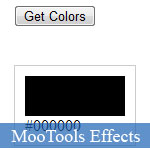

 Reply With Quote
Reply With Quote
Bookmarks