Which version of Imagemagic is installed?
root@server [/home/mikec/www]# rpm -qa | grep -i imagemag
root@server [/home/mikec/www]#
The check marks in WHM are a default configuration and are not reflective of what is currently installed. If you look at the php info page here:
http://www.22mike.com/info.php
you'll see that GD support is enabled. Your script is probably complaining about the lack of ImageMagick. You'll need to install this. Luckily, the up2date server offers these packages. You can recognize this through SSSH, here's how:
root@server [/home/mikec/www]# up2date --showall | grep -i imag
ImageMagick-5.5.6-13.i386
ImageMagick-c++-5.5.6-13.i386
ImageMagick-c++-devel-5.5.6-13.i386
ImageMagick-devel-5.5.6-13.i386
ImageMagick-perl-5.5.6-13.i386
anaconda-images-9.1-3.RHEL.noarch
xloadimage-4.1-27.i386
root@server [/home/mikec/www]#
You'll probably want to install ImageMagick-5.5.6-13.i386. In order to acheive this, you could run this command:
up2date ImageMagick
and up2date will handle the rest.
Results 1 to 10 of 10
-
07-25-2006, 08:21 AM #1
How to install Imagemagic on the Linux
Strat with Linux || Optimize, Secure and increase performance of Apache || Already Started
The visionary conceives the impossible, The missionary makes it possible. ...Gita.
-
09-11-2006, 02:18 PM #2Junior Member

- Join Date
- Sep 2006
- Posts
- 23
Thanks for the iinformation
-
01-09-2007, 02:43 AM #3
Hello,
For check the version of imagemagick you have installed type this command
which convert
and even if you trpe convert the version of imagemagick appears on the first line.
Thank you.
Regards,HostechSupport
24x7 Remote Services
Linux/Windows Server Administration Server Management
Get in touch: support@hostechsuppport.com
-
05-15-2009, 02:31 AM #4Senior Member

- Join Date
- May 2009
- Posts
- 179
Unfortunately the error line numbers are not matching our source distribution making it difficult to determine what is causing the compile errors. Download ftp://ftp.imagemagick.org/pub/ImageMagi ... ick.tar.gz and configure and build again and post the errors once more. Once the lines sync with our source distribution we should be able to determine the source of the errors.
-
10-26-2009, 12:02 AM #5
thanks for the tutorial
 TetraHost Bangladesh
TetraHost Bangladesh
Shared Hosting | Reseller Hosting | Semi Dedicated Box
Biased for true hosting experience - www.tetrahostbd.com
-
10-31-2009, 02:07 AM #6Junior Member

- Join Date
- Oct 2009
- Posts
- 18
Get and uncompress ImageMagick:
# wget ftp://ftp.imagemagick.org/pub/ImageM...eMagick.tar.gz
# gunzip -c ImageMagick.tar.gz tar xvf -
Configure and compile ImageMagick:
# cd ImageMagick-6.x.x
# ./configure make
As root you can install it:
# make install
You can test is using thata command:
# /usr/local/bin/convert logo: logo.gif
-
11-28-2009, 10:31 AM #7
How to install Imagemagic on the Linux
Ok, so it does have to do with post count as well. Hopefully furst will see this and explain this in detail.
-
12-02-2009, 11:00 PM #8Senior Member

- Join Date
- Oct 2009
- Posts
- 827
Magickwand will be required to install imagemagick from source.
-
12-18-2009, 02:27 AM #9Registered User

- Join Date
- Dec 2009
- Posts
- 1
Hello,
You can install Imagemagic on the Linux by following steps:
1. Install zlib V 1.2.3.
2. Install libpng V 1.2.10.
3. Install ImageMagick V 6.2.8 .protein powder
-
12-18-2009, 05:03 AM #10ServerPoint.com - a true hosting company offering online presence solutions since 1998
Web Hosting, colocation, dedicated servers, Virtual Private Server (VPS) hosting
Wholly owned multi homed network, servers and facilities
|










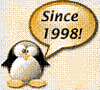


Bookmarks