Hi,
I am facing time setting problem .
I use Windows xp SP2.
When I start my computer I have to set time each time. I start my computer and set the time it,s ok. But When i shut down my computer and start again then i have to set time again.
What is the solution of this problems???
thanks in advance
Results 1 to 7 of 7
Thread: Time Setting Problem In Computer
-
05-05-2008, 03:29 AM #1Junior Member

- Join Date
- Apr 2008
- Posts
- 22
 Time Setting Problem In Computer
Time Setting Problem In Computer
-
05-07-2008, 12:42 PM #2Junior Member

- Join Date
- May 2008
- Posts
- 6
If it forgets the time when it's powered off it probably the CMOS battery that has failed on the motherboard. Replacing that would sort out your problem.
Or you could cheat and setup a program like this - http://nettime.sourceforge.net/
That will automatically sync your time for you.
MattLinux system administration by sysadminman.net
-
12-07-2009, 07:54 AM #3
Maybe you need to upgrade to SP3?
ServerPoint.com - a true hosting company offering online presence solutions since 1998
Web Hosting, colocation, dedicated servers, Virtual Private Server (VPS) hosting
Wholly owned multi homed network, servers and facilities
-
12-09-2009, 07:50 PM #4Senior Member

- Join Date
- Sep 2009
- Posts
- 319
I think there is something wrong with CMOS battery,you should check it out.
█HostEase Web Hosting - Professional Web Hosting
█ SoftLayer Datacenter and 99.9% Uptime Guarantee
█ 24/7/365 Technical Support
█ Support Center|Call us at (302)-353-4678.
-
12-10-2009, 01:22 AM #5
Agree with HostEase
Sounds like the boards battery
-
02-01-2010, 06:10 AM #6Senior Member

- Join Date
- May 2008
- Posts
- 100
If replacing the battery doesn't work then it must be a virus. Install a anti-virus software and the problem will be solved
_______________
AdvertisingIn the middle of difficulty lies opportunity - Albert Einstein
Audio Production Degrees
-
02-09-2010, 06:53 PM #7Registered User

- Join Date
- Apr 2008
- Posts
- 23
More likely the battery. I haven't seen a virus that goes after the system clock. Unless you have some really buggy UTC software on there I'd think it was the cmos battery. See if you're losing your bios settings (change something, save, reboot, see if it's still there) when your computer is turned off.
I had a cmos battery die back in the day when they were still soldiered to the motherboard!
|




 Reply With Quote
Reply With Quote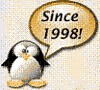


Bookmarks