You can display a second time zone in your calendar by selecting the Show an additional time zone check box in the Time Zone dialog box. The second time zone is used only to show a second time bar in Calendar view, and does not affect the way in which calendar items are stored or displayed.
Note The additional time zone is not affected by the current time zone settings; it is completely separate.
1. On the Tools menu, click Options.
2. Click Calendar Options.
3. Click Time Zone.
4. Do one of the following:
o Add a second time zone
1. Select the Show an additional time zone check box.
2. In the Label box, type a name for the second time zone.
3. In the Time zone box, click the time zone that you want to add.
4. If you want your computer clock to automatically adjust for daylight saving time changes, select the Adjust for daylight saving time check box.
This option is available only in time zones that use daylight saving time (DST).
o Remove a second time zone
Clear the Show an additional time zone check box.
Tip You can quickly switch your current time zone to the second time zone by clicking Swap Time Zones. This affects all times displayed in Outlook as well as times displayed in other Microsoft Windows-based applications.
Results 1 to 7 of 7
Thread: Add or remove a second time zone
-
05-20-2008, 04:27 AM #1Junior Member

- Join Date
- Apr 2008
- Posts
- 22
Add or remove a second time zone
-
05-14-2009, 04:59 AM #2Senior Member

- Join Date
- May 2009
- Posts
- 179
Oh nice information.I was not knowing that we can also add a second time zone in our calender.Thanks for sharing with all of us..
-
10-30-2009, 10:27 PM #3Registered User

- Join Date
- Oct 2009
- Posts
- 1
Hi all!
I've just visited this forum. Happy to get acquainted with you. Thanks.
-
11-04-2009, 07:10 PM #4Registered User

- Join Date
- Oct 2009
- Posts
- 2
Hi There!
This is Allesandra!
Im new in this site!
I hope I can have more friends here!
Its nice huh!
Thanks for sharing with us!
Good Day to all!...
Good Luck!....
-
12-12-2009, 12:10 AM #5Registered User

- Join Date
- Dec 2009
- Posts
- 1
Great stuff provided thanks a lot for the information...I have been looking for this kind of stuff for quiet a several days..
-
03-09-2010, 02:27 AM #6Junior Member

- Join Date
- Mar 2010
- Posts
- 2
very nice info that was very good
Amare44.
-
03-09-2010, 07:38 AM #7ServerPoint.com - a true hosting company offering online presence solutions since 1998
Web Hosting, colocation, dedicated servers, Virtual Private Server (VPS) hosting
Wholly owned multi homed network, servers and facilities
|




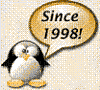


Bookmarks